Use Cases
Docs
Blog Articles
BlogResources
Pricing
Pricing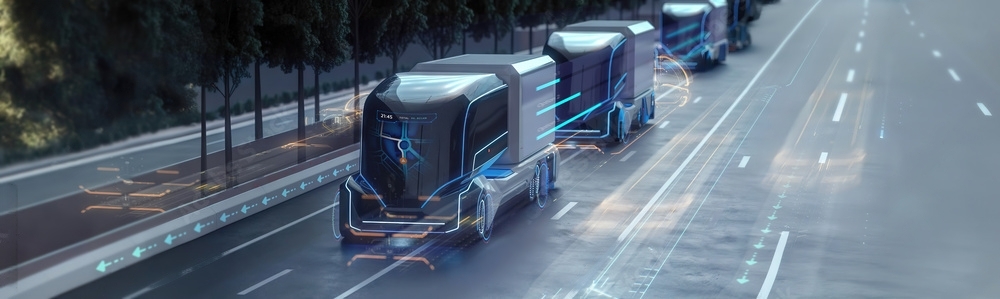
Build seamless data flows from edge to cloud
Lightweight data streaming platform for developers
to build analytics solutions on IoT data.
Stop Babysitting Infrastructure Ship Event Driven Data Flows Confidently
Build and operate programmable data flows to continuously transform, enrich, and materialize data from edge, sensors, logs.
apiVersion: 0.1.0
meta:
version: 0.2.5
name: helsinki-mqtt
type: mqtt-source
topic: helsinki
mqtt:
url: "mqtt://mqtt.hsl.fi"
topic: "/hfp/v2/journey/ongoing/vp/+/+/+/#"
timeout:
secs: 30
nanos: 0
payload_output_type: jsontransforms:
- uses: infinyon/[email protected]
with:
spec:
- operation: shift
spec:
payload:
VP:
veh: "vehicle"
spd: "speed"
- uses: infinyon/[email protected]
with:
mapping:
table: "speed"
map-columns:
"lat":
"vehicle":
json-key: "vehicle"
value:
type: "int"
required: true
"speed":
json-key: "speed"
value:
type: "float"
required: trueversion: 0.1.0
meta:
name: dedup-bus-events
deduplication:
bounds:
count: 1000000
age: 24h
filter:
transform:
uses: infinyon-labs/[email protected]apiVersion: 0.1.0
meta:
name: avg-vehicle-last-5-minutes
materialize:
window:
type: tumbling
bound: "5min"
compute:
uses: "infinyon-labs/[email protected]"
with:
group_by:
- vehicle_id
operation:
type: average
param: speed
result: avg_speedapiVersion: 0.1.0
meta:
version: 0.1.0
name: md-helsinki
type: duckdb-sink
topic: helsinki
secrets:
- name: MD_TOKEN
duckdb:
url: "md:?token=${{ secrets.MD_TOKEN }}"apiVersion: 0.1.0
meta:
version: 0.2.5
name: helsinki-mqtt
type: mqtt-source
topic: helsinki
mqtt:
url: "mqtt://mqtt.hsl.fi"
topic: "/hfp/v2/journey/ongoing/vp/+/+/+/#"
timeout:
secs: 30
nanos: 0
payload_output_type: jsontransforms:
- uses: infinyon/[email protected]
with:
spec:
- operation: shift
spec:
payload:
VP:
veh: "vehicle"
spd: "speed"
- uses: infinyon/[email protected]
with:
mapping:
table: "speed"
map-columns:
"lat":
"vehicle":
json-key: "vehicle"
value:
type: "int"
required: true
"speed":
json-key: "speed"
value:
type: "float"
required: trueversion: 0.1.0
meta:
name: dedup-bus-events
deduplication:
bounds:
count: 1000000
age: 24h
filter:
transform:
uses: infinyon-labs/[email protected]apiVersion: 0.1.0
meta:
name: avg-vehicle-last-5-minutes
materialize:
window:
type: tumbling
bound: "5min"
compute:
uses: "infinyon-labs/[email protected]"
with:
group_by:
- vehicle_id
operation:
type: average
param: speed
result: avg_speedapiVersion: 0.1.0
meta:
version: 0.1.0
name: md-helsinki
type: duckdb-sink
topic: helsinki
secrets:
- name: MD_TOKEN
duckdb:
url: "md:?token=${{ secrets.MD_TOKEN }}"Build data flows from edge to cloud
Lightweight data streaming platform for developers
to build analytics solutions on IoT data.
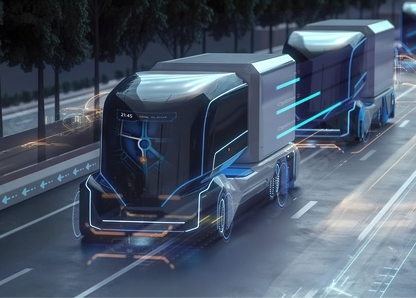
Data to enrich your
Build and operate programmable data flows to continuously transform, enrich, and materialize data from edge, sensors, logs.
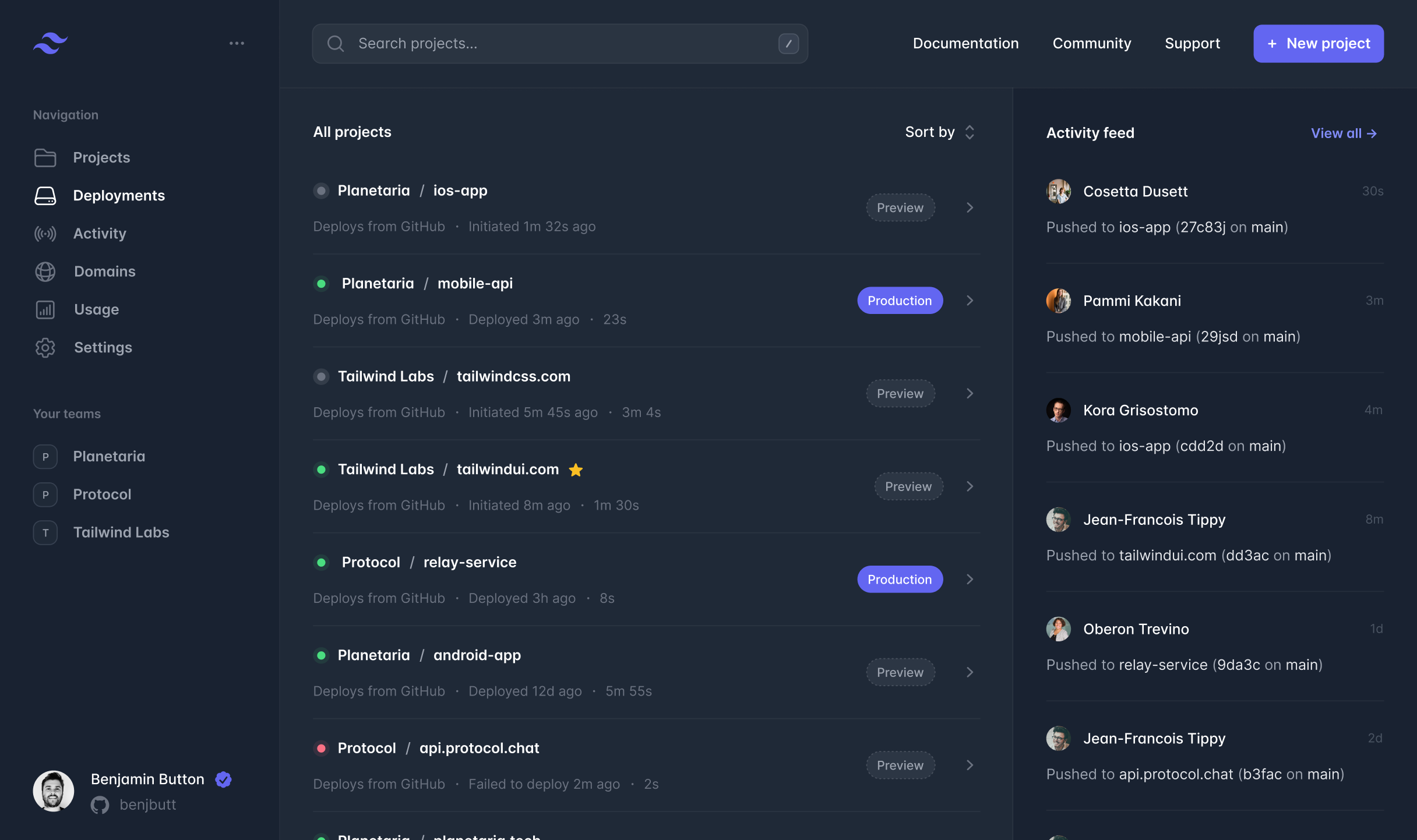
Solve hard problems in edge analytics
-

Protect
Edge DevicesLeverage advanced caching, mirroring, and buffering capabilities to protect your devices
-
Prevent
Data LossLeverage the low footprint single binary solution to ensure that you keep all your data
-
Integrate
Edge & CloudUse a single platform to connect your edge data sources and your cloud data lake.
Solve hard problems in edge analytics
-

Protect
Edge DevicesLeverage advanced caching, mirroring, and buffering capabilities to protect your devices
-
Prevent
Data LossLeverage the low footprint single binary solution to ensure that you keep all your data
-
Integrate
Edge & CloudUse a single platform to connect your edge data sources and your cloud data lake.
Benefits you get

Lightweight Streaming
Run a single ~14 Mb Fluvio binary on ARMv7 chips, even on edge devices with only 256 MB of memory. It is a powerful, robust solution that scales seamlessly.
Advanced Caching
Don't lose any past data even if your edge device loses power with advanced caching on edge device cluster. And eliminate memory exceptions too.
Automatic Sync
Experience continuous data connectivity between edge and cloud. Retrieve all edge data, even during network downtimes, with automated synchronization.
Intelligent Processing
Process edge data with wasm based in-flight transformations, filters, and enrichments. Integrate edge and cloud analytics on a single platform.
Edge to Core Distributed Analytics
Lorem ipsum dolor sit amet consect adipisicing elit. Possimus magnam voluptatum cupiditate veritatis in accusamus quisquam.
-
Unlimited Inboxes
-
Non quo aperiam repellendus quas est est. Eos aut dolore aut ut sit nesciunt. Ex tempora quia. Sit nobis consequatur dolores incidunt.
-
Manage Team Members
-
Vero eum voluptatem aliquid nostrum voluptatem. Vitae esse natus. Earum nihil deserunt eos quasi cupiditate. A inventore et molestiae natus.
-
Spam Report
-
Et quod quaerat dolorem quaerat architecto aliquam accusantium. Ex adipisci et doloremque autem quia quam. Quis eos molestiae at iure impedit.
Edge to Core Distributed Analytics
Lorem ipsum dolor sit amet consect adipisicing elit. Possimus magnam voluptatum cupiditate veritatis in accusamus quisquam.
-
Unlimited Inboxes
-
Non quo aperiam repellendus quas est est. Eos aut dolore aut ut sit nesciunt. Ex tempora quia. Sit nobis consequatur dolores incidunt.
-
Manage Team Members
-
Vero eum voluptatem aliquid nostrum voluptatem. Vitae esse natus. Earum nihil deserunt eos quasi cupiditate. A inventore et molestiae natus.
-
Spam Report
-
Et quod quaerat dolorem quaerat architecto aliquam accusantium. Ex adipisci et doloremque autem quia quam. Quis eos molestiae at iure impedit.
No server? No problem.
Lorem ipsum dolor sit amet consect adipisicing elit. Possimus magnam voluptatum cupiditate veritatis in accusamus quisquam.
- Push to deploy.
- Lorem ipsum, dolor sit amet consectetur adipisicing elit. Maiores impedit perferendis suscipit eaque, iste dolor cupiditate blanditiis ratione.
- SSL certificates.
- Anim aute id magna aliqua ad ad non deserunt sunt. Qui irure qui lorem cupidatat commodo.
- Database backups.
- Ac tincidunt sapien vehicula erat auctor pellentesque rhoncus. Et magna sit morbi lobortis.
- Powerful AI.
- Laudantium tempora sint ut consectetur ratione. Ut illum ut rem numquam fuga delectus.
- Simple Queues.
- Iure sed ab. Aperiam optio placeat dolor facere. Officiis pariatur eveniet atque et dolor.
- Advanced Security.
- Culpa dolorem voluptatem velit autem rerum qui et corrupti. Quibusdam quo placeat.
Feature Title
Lorem ipsum, dolor sit amet consectetur adipisicing elit. Maiores impedit perferendis suscipit eaque, iste dolor cupiditate blanditiis ratione.
- Push to deploy.
- Lorem ipsum, dolor sit amet consectetur adipisicing elit. Maiores impedit perferendis suscipit eaque, iste dolor cupiditate blanditiis ratione.
- SSL certificates.
- Anim aute id magna aliqua ad ad non deserunt sunt. Qui irure qui lorem cupidatat commodo.
- Database backups.
- Ac tincidunt sapien vehicula erat auctor pellentesque rhoncus. Et magna sit morbi lobortis,
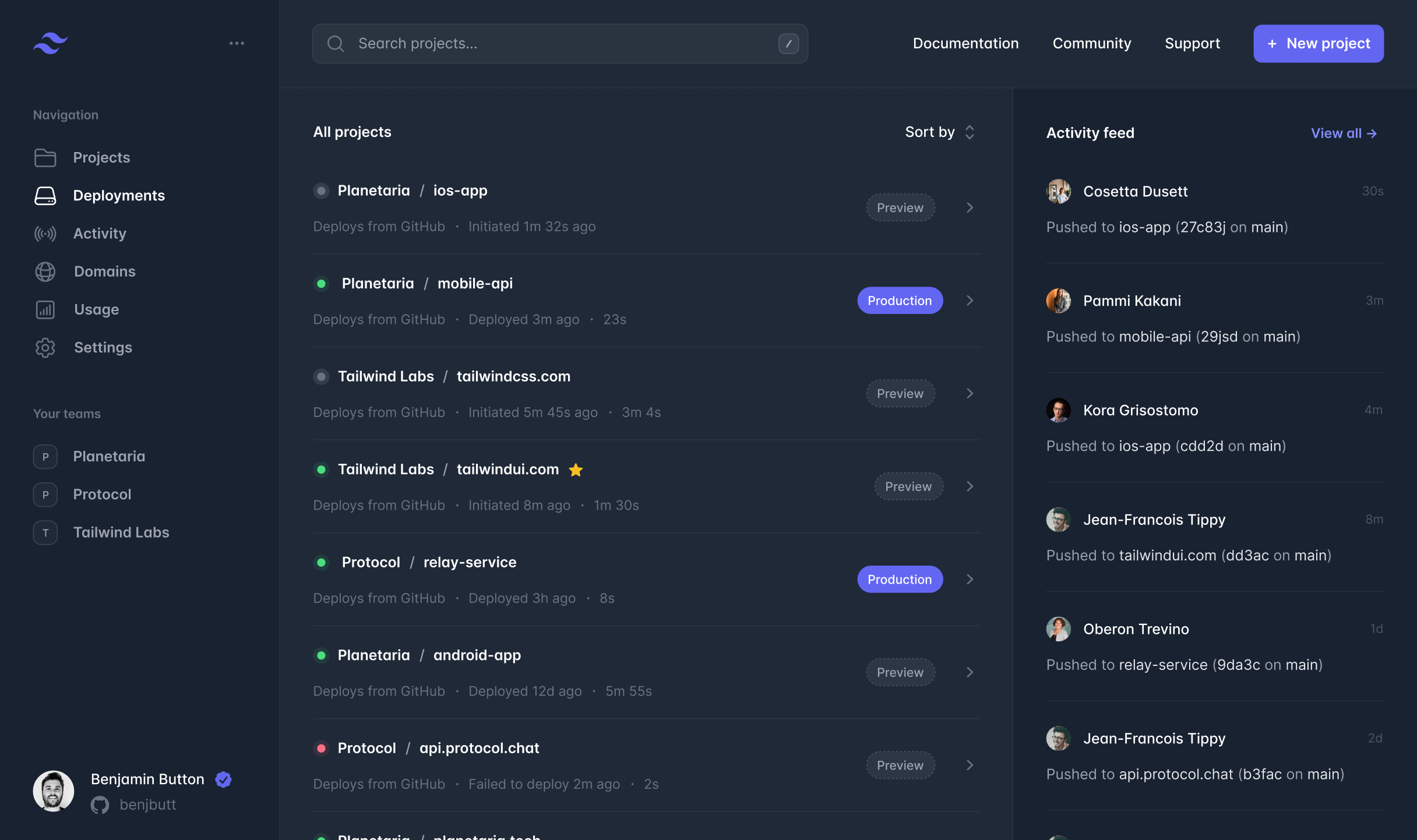
Boost your productivity.
Start using our app today.
Ac euismod vel sit maecenas id pellentesque eu sed consectetur. Malesuada adipiscing sagittis vel nulla. Ac euismod vel sit maecenas.
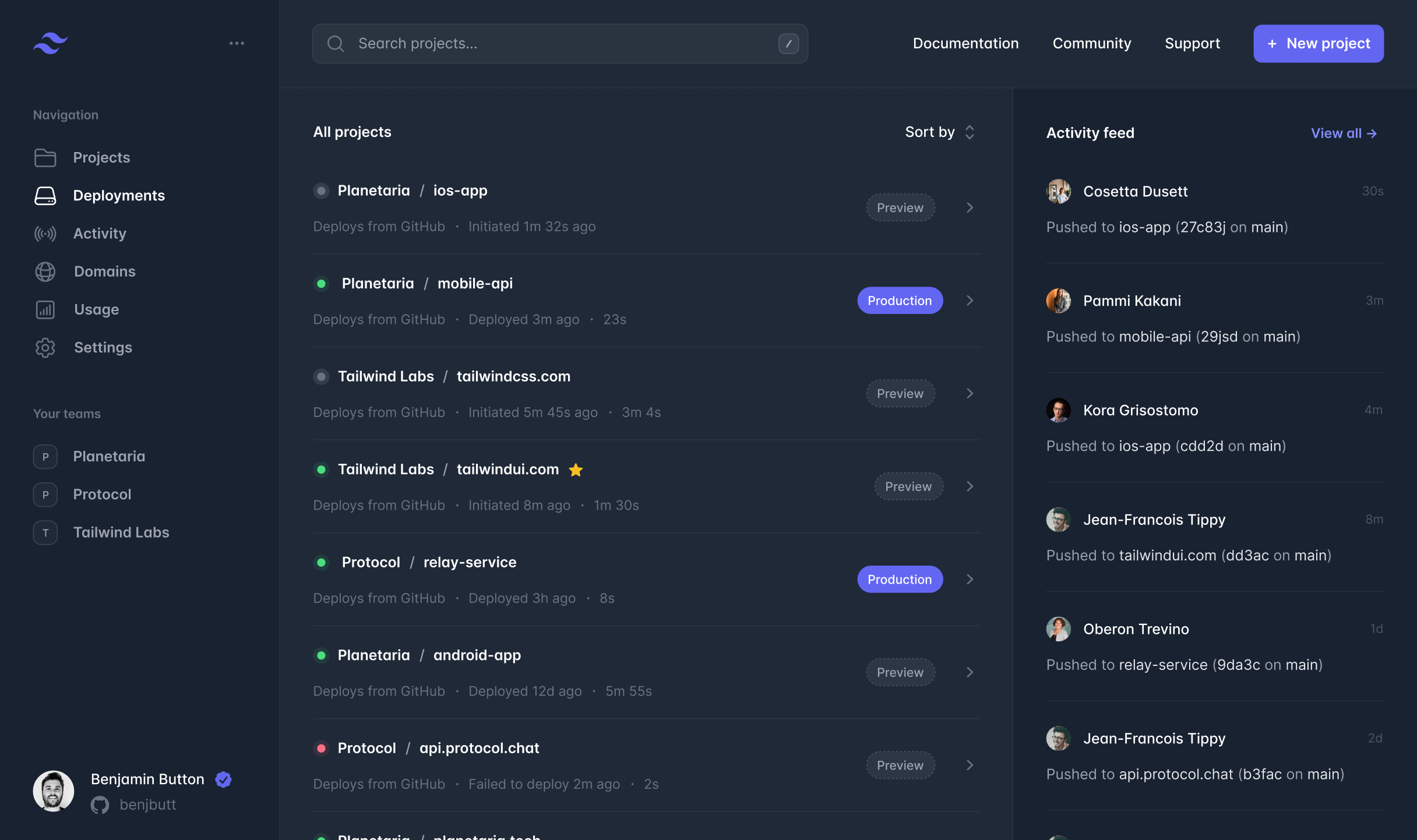
- Push to deploy.
- Lorem ipsum, dolor sit amet consectetur adipisicing elit. Maiores impedit perferendis suscipit eaque, iste dolor cupiditate blanditiis ratione.
- SSL certificates.
- Anim aute id magna aliqua ad ad non deserunt sunt. Qui irure qui lorem cupidatat commodo.
- Database backups.
- Ac tincidunt sapien vehicula erat auctor pellentesque rhoncus. Et magna sit morbi lobortis,
Testing 2 columns
This the title/description of this section, which can be as short or as long as desired.
Title for Item One
This is is description of item 1, which can be as short or as long as desirable.
Title for Item Two
This is is description of item 2, which can be as short or as long as desirable.
Title for Item Three
This is is description of item 3, which can be as short or as long as desirable.
Title for Item Four
This is is description of item 3, which can be as short or as long as desirable.
This the title/description of this section, which can be as short or as long as desired.
Title for Item One
This is is description of item 1, which can be as short or as long as desirable.
Title for Item Two
This is is description of item 2, which can be as little or as long as desirable.
Title for Item Three
This is is description of item 3, which can be as little or as long as desirable.
See our platform in action
Boost your productivity.
Start using our app today.
Newsletter
Subscribe to our newsletter to keep up with the latest news and upcoming releases.
Success
Your subscription is confirmed.
Error
Please try again, or contact support.
Technology Leaders Experience
By adopting InfinyOn Cloud, we've transformed our engineering velocity and eliminated the roadblocks and delays associated with traditional systems and services, empowering our teams to focus on innovation and growth.

What data practitioners say
-

Artem
Data Platform Architect
"I would love a unified solution without the memory limitations of JVM based tools."
-

Joao
Cloud Infrastructure Architect
"It was awesome to see the CLI experience. That's like a million times better than Kafka. I think it's uncomfortable how much better it is than the Kafka."
-

Jowanza
Data Practitioner, CEO, Author
"The event based approach without babysitting a bunch of point solutions is the way I want to build."
Stuck with a bloated data stack?
Realize the benefits of a unified data platform!
Building blocks of reliable dataflows
Collect your data with built-in connectors, webhooks, and IoT collectors, or build your own custom clients.
apiVersion: 0.1.0
meta:
version: 0.2.5
name: http-github
type: http-source
topic: github-events
secrets:
- name: GITHUB_TOKEN
http:
endpoint: 'https://api.github.com/repos/infinyon/fluvio'
method: GET
headers:
- 'Authorization: token ${{ secrets.GITHUB_TOKEN }}'
interval: 30sapiVersion: 0.1.0
meta:
version: 0.2.5
name: helsinki-mqtt
type: mqtt-source
topic: helsinki
mqtt:
url: "mqtt://mqtt.hsl.fi"
topic: "/hfp/v2/journey/ongoing/vp/+/+/+/#"
timeout:
secs: 30
nanos: 0
payload_output_type: jsonapiVersion: 0.1.0
meta:
name: my-stripe-webhook
topic: payment_confirmations
secrets:
- name: stripe_secret_key
webhook:
verification:
- uses: infinyon/[email protected]
with:
webhook_key: ${{ stripe_secret_key }}## Cloud Collector
$ fluvio topic create collector-topic --mirror
$ fluvio topic collector-topic --mirror-add 6001
$ fluvio cloud register cluster --id 6001 --source-ip 35:42:12:192
$ fluvio cloud cluster metadata export --topic local-topic \
--mirror-spu 6001 --file remote-6001.toml
## IoT Sensor (ARMv7, ARM64, etc.)
$ fluvio cluster start --local --config remote-6001.toml
## Produce at Edge
$ fluvio produce local-topic
> test from 6001
## Read from Cloud
$ fluvio consume collector-topic -B
test from 6001use fluvio::{Fluvio, RecordKey};
#[async_std::main]
async fn main() {
let topic = "rust-topic";
let record = "Hello from rust!";
let fluvio = Fluvio::connect().await.unwrap();
let producer = fluvio::producer(topic).await.unwrap();
producer.send(RecordKey::NULL, record).await.unwrap();
producer.flush().await.unwrap();
}#!/usr/bin/env python
from fluvio import Fluvio
if __name__ == "__main__":
topic = "python-topic";
record = "Hello from rust!";
fluvio = Fluvio.connect()
producer = fluvio.topic_producer(topic)
producer.send_string(record)
producer.flush()import Fluvio from "@fluvio/client";
const produce = async () => {
const TOPIC_NAME = "node-topic";
const RECORD_TEXT = "Hello from node!"
await fluvio.connect();
const producer = await fluvio.topicProducer(TOPIC_NAME);
await producer.send(RECORD_TEXT);
};
const fluvio = new Fluvio();
produce();Coming soon ...
Apply transformations in-line as your data traverses the dataflows. Use pre-built SmartModules from the Hub or build your own with SMDK.
# Filter out all records that fail to match `Cat` or `cat`
transforms:
- uses: infinyon/[email protected]
with:
regex: "[Cc]at"# JOLT: JSON Language for Transformations
transforms:
- uses: infinyon/[email protected]
with:
spec:
- operation: remove
spec:
id: ""
- operation: shift
spec:
"*": "data.&0"
- operation: default
spec:
data:
source: "http-connector"# Tranform JSON records into SQL statements (used with sql-sink)
transforms:
- uses: infinyon/[email protected]
with:
mapping:
table: "target_table"
map-columns:
"device_id":
json-key: "device.device_id"
value:
type: "int"
required: true
"record":
json-key: "$"
value:
type: "jsonb"
required: true# Look at last 10 records.
# Filter out based based on your custom business logic.
transforms:
- uses: infinyon/[email protected]
lookback:
last: 10## Use smartmodule developer kit (smdk) to build your own.
$ fluvio install smdk
## Create your smarmodule project
$ smdk generate
🤷 Project Name: my-smartmodule
🤷 Which type of SmartModule would you like?
❯ filter
map
filter-map
array-map
aggregate
## Build & Test
$ smdk build
$ smdk test
## Load to Cluster
$ smdk load
## Publish to Hub
$ smkd publishApply duplication for exactly-once semantics. Choose our certified pre-built algorithms or build your own.
# Deduplication configuration file
# - topic-config.yaml
name: dedup
deduplication:
bounds:
count: 1000000
age: 1w
filter:
transform:
uses: infinyon-labs/[email protected]# apply dedup configuration
$ fluvio topic apply --config topic-config.yaml
# produce
$ fluvio produce dedup --key-separator ":"
1: one
1: one
2: two
# consume
$ fluvio consume dedup -B -k
1: one
2: twoMaterialized views are in early development and the interfaces presented here are subject to change. Join us on Discord to give us feedback.
# Materialized view configuration file
# - mv.yaml
apiVersion: 0.1.0
meta:
name: avg_bus_speed
materialize:
window:
type: tumbling
bound: "5min"
trigger: events
input:
topic: helsinki
schema:
- name: vehicle_id
type: u16
- name: speed
type: float
output:
fields:
- name: vehicle_id
- name: avg_speed
compute:
uses: "infinyon-labs/[email protected]"
with:
group_by:
- vehicle_id
operation:
type: average
param: speed
result: avg_speed# create materialized view
$ fluvio materialized-view create --config mv.yaml
# view materialized view current state
$ fluvio state avg_bus_speed
{
[
{
"vehicle_id": "123",
"avg_speed": 10.0
},
{
"vehicle_id": "456",
"avg_speed": 35.0
}
]
}Send data to multiple destinations with build-in certified connectors, your own custom connectors, or your full featured consumer clients.
apiVersion: 0.1.0
meta:
version: 0.2.5
name: my-http-sink
type: http-sink
topic: http-sink-topic
secrets:
- name: AUTHORIZATION_TOKEN
http:
endpoint: "http://127.0.0.1/post"
headers:
- "Authorization: token ${{ secrets.AUTHORIZATION_TOKEN }}"
- "Content-Type: application/json"apiVersion: 0.1.0
meta:
version: 0.3.3
name: json-sql-connector
type: sql-sink
topic: sql-topic
secrets:
- name: DATABASE_URL
sql:
url: ${{ secrets.DATABASE_URL }}
transforms:
- uses: infinyon/json-sql
with:
mapping:
table: "topic_message"
map-columns:
"device_id":
json-key: "device.device_id"
value:
type: "int"
default: "0"
required: true
"record":
json-key: "$"
value:
type: "jsonb"
required: trueapiVersion: 0.1.0
meta:
version: 0.1.2
name: weather-monitor-sandiego
type: graphite-sink
topic: weather-ca-sandiego
graphite:
# https://graphite.readthedocs.io/en/latest/feeding-carbon.html#step-1-plan-a-naming-hierarchy
metric-path: "weather.temperature.ca.sandiego"
addr: "localhost:2003"apiVersion: 0.1.0
meta:
version: 0.1.0
name: duckdb-connector
type: duckdb-sink
topic: fluvio-topic-source
duckdb:
url: 'local.db' # local duckdbuse async_std::stream::StreamExt;
use fluvio::{Fluvio, Offset};
#[async_std::main]
async fn main() {
let topic = "rust-topic";
let partition = 0;
let fluvio = Fluvio::connect().await.unwrap();
let consumer = fluvio::consumer(topic, partitino).await.unwrap();
let mut stream = consumer.stream(Offset::from_end(1)).await.unwrap();
if let Some(Ok(record)) = stream.next().await {
let string = String::from_utf8_lossy(record.value());
println!("{}", string);
}
}#!/usr/bin/env python
from fluvio import Fluvio, Offset
if __name__ == "__main__":
topic = "python-topic";
partition = 0;
fluvio = Fluvio.connect()
consumer = fluvio.partition_consumer(topic, partition)
for idx, record in enumerate( consumer.stream(Offset.from_end(10)) ):
print("{}".format(record.value_string()))
if idx >= 9:
breakimport Fluvio, { Offset, Record } from "@fluvio/client";
const consume = async () => {
const TOPIC_NAME = "hello-node";
const PARTITION = 0;
await fluvio.connect();
const consumer = await fluvio.partitionConsumer(TOPIC_NAME, PARTITION);
await consumer.stream(Offset.FromEnd(), async (record: Record) => {
console.log(`Key=${record.keyString()}, Value=${record.valueString()}`);
process.exit(0);
});
};
const fluvio = new Fluvio();
consume();Coming soon ...
## Use connector developer kit (cdk) to build your own.
$ fluvio install cdk
## Create your connector project
$ cdk generate
🤷 Project Name: my-connector
🤷 Which type of Connector would you like [source/sink]? ›
source
❯ sink
## Build & Test
$ cdk build
$ cdk test
## Deploy on your machine
$ cdk deploy
## Publish to Hub
$ cdk publishDitch the duct tape data stack
Each additional tool in your stack…

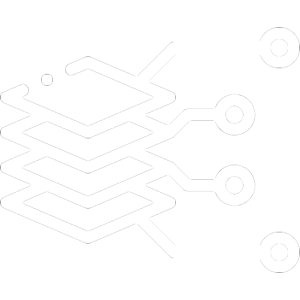

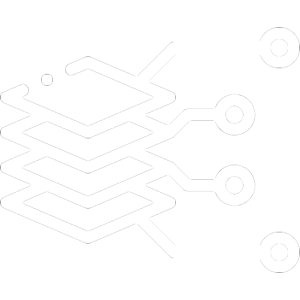
Frequently Asked Questions
-
I don’t know, but the flag is a big plus. Lorem ipsum dolor sit amet consectetur adipisicing elit. Quas cupiditate laboriosam fugiat.
-
I belive it’s Bucharest, but I don’t think that’s spelled correctly. Lorem ipsum dolor sit amet consectetur adipisicing elit. Quas cupiditate laboriosam fugiat.