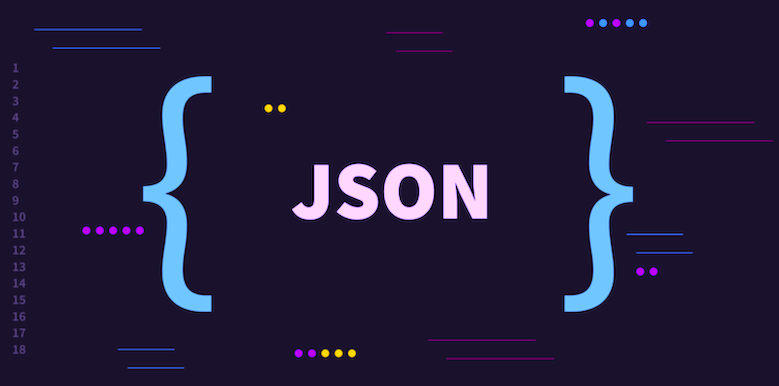Use Cases
Docs
Blog Articles
BlogResources
Pricing
PricingHandling JSON data in Fluvio SmartModules
Engineer, InfinyOn
In a previous blog, we made an example on how we can work with XML data in Fluvio. Another very common data format in data streaming is JSON. In this blog, we will show an example on how to handle JSON data in SmartModules.
This blog is intended for Rust beginners.
Check out the full code in the fluvio-smartmodule-examples repository.
Pre-conditions
In order to properly follow this blog, you need to have installed the Fluvio CLI and a have a Fluvio cluster up and running. You can accomplish both requirements using Infinyon Cloud following the next steps:
- Download Fluvio CLI
- Sign-up for a free InfinyOn Cloud account.
- Login to InfinyOn Cloud via CLI:
fluvio cloud login
Scenario: Regional Weather in Hong Kong
For this scenario, we are going to use one of the Hong Kong Observatory Open Data API to retrieve information about the latest 10-minute mean visibility on some of the places in Hong Kong.
More description about the endpoint that we will use, can be found in the latest 10-minute mean visibility section of the Hong Kong Observatory Open Data API documentation.
First, let’s try the API with curl:
$ curl "https://data.weather.gov.hk/weatherAPI/opendata/opendata.php?dataType=LTMV&lang=en&rformat=json"
{"fields":["Date time","Automatic Weather Station","10 minute mean visibility"],"data":[["202206082110","Central","13km"],["202206082110","Chek Lap Kok","45km"],["202206082110","Sai Wan Ho","17km"],["202206082110","Waglan Island","N\/A"]]}
Note that the API is intended to be used with CSV format, but since we want to handle JSON data, we will use the JSON format parameter.
We want to use a SmartModule to transform this response into a JSON where we have two keys. datetime with the Date time field of the response, and stationsMeanVisibility with the mean visibility of each station. For example, for the previous response, we will get something like:
{"datetime":"202206082110","stationsMeanVisibility":[{"stationName":"Central","meanVisibility":"13km"},{"stationName":"Chek Lap Kok","meanVisibility":"45km"},{"stationName":"Sai Wan Ho","meanVisibility":"17km"}]}
Using Connector as source
We want to feed our topic automatically in Fluvio with the information of that call. Fortunately, in Fluvio we can use connectors as a source to import data from third party services into Fluvio topics. For this case, we can use the HTTP connector.
In order to create the connector we need a config file. For this example, we created a file called hk_mean_visibility.yml with this content:
# hk_mean_visibility.yml
---
apiVersion: v1
version: 0.2.1
name: hk-mean-visibility-connector
type: http
topic: hk-mean-visibility
create_topic: true
direction: source
parameters:
endpoint: https://data.weather.gov.hk/weatherAPI/opendata/opendata.php?dataType=LTMV&lang=en&rformat=json
method: GET
interval: 600
This configuration will create a http connector called hk-mean-visibility-connector that produces to topic hk-mean-visibility the response body from calling the 10-minute mean visibility endpoint from Hong Kong Observatory Open Data API each 600 seconds.
With that file, we can create a connector with the command:
$ fluvio connector create -c hk_mean_visibility.yml
Once that is created, the connector will start producing records to the hk-mean-visibility topic:
$ fluvio consume hk-mean-visibility -B
Consuming records from the beginning of topic 'hk-mean-visibility'
{"fields":["Date time","Automatic Weather Station","10 minute mean visibility"],"data":[["202206082130","Central","12km"],["202206082130","Chek Lap Kok","45km"],["202206082130","Sai Wan Ho","13km"],["202206082130","Waglan Island","N\/A"]]}
Create a new project for SmartModule
Since, we want to convert one record into a records with a different format, we should use a map SmartModule. In order to get started, we can use the cargo-generate tool to create a map template project. If you don’t already have it installed, you can get it with this command:
$ cargo install cargo-generate
After you have cargo-generate installed, you can create a smartmodule project using map and no parameters template using the following command:
$ cargo generate --git=https://github.com/infinyon/fluvio-smartmodule-template
⚠️ Unable to load config file: ~/.cargo/cargo-generate.toml
🤷 Project Name : smartmodule-json
🔧 Generating template ...
✔ 🤷 Which type of SmartModule would you like? · map
✔ 🤷 Want to use SmartModule parameters? · false
[1/7] Done: .cargo/config.toml
[2/7] Done: .cargo
[3/7] Done: .gitignore
[4/7] Done: Cargo.toml
[5/7] Done: README.md
[6/7] Done: src/lib.rs
[7/7] Done: src
🔧 Moving generated files into: `smartmodule-json`...
✨ Done! New project created smartmodule-json
Note that, we selected map as the SmartModule type and that we are not using SmartModule parameters.
Now, it is time to edit our generated SmartModule template project to behave the way we want. First, we need to make sure that the dependencies to handle JSON in Rust are installed. In Rust, the defacto standard to handle JSON data is with the serde and serde_json crates. By default, our cargo generate template projects have both crates installed.
Make sure, that Cargo.toml have the serde (with the derive feature) and serde_json crates.
serde = { version = "1", features = ["derive"] }
serde_json = "1"
Once we are sure that we can use serde and serde_json crates. It is time to create our Rust structures to represent the data from our records. Let’s start with input data:
{
"fields": [
"Date time",
"Automatic Weather Station",
"10 minute mean visibility"
],
"data": [
[
"202206082130",
"Central",
"12km"
],
[
"202206082130",
"Chek Lap Kok",
"45km"
],
[
"202206082130",
"Sai Wan Ho",
"13km"
],
[
"202206082130",
"Waglan Island",
"N/A"
]
]
}
We have two fields in the json: fields and data. fields is a list of strings and data is a list of a list of strings. In Rust, that can be translated into:
// src/lib.rs
struct InputHKMeanVisibility {
fields: Vec<String>,
data: Vec<Vec<String>>
}
Now let’s do our Rust struct for the output:
{
"datetime": "202206082110",
"stationsMeanVisibility": [
{
"stationName": "Central",
"meanVisibility": "13km"
},
{
"stationName": "Chek Lap Kok",
"meanVisibility": "45km"
},
{
"stationName": "Sai Wan Ho",
"meanVisibility": "17km"
}
]
}
In our planned JSON output, we have two fields, datetime that is a string and stationsMeanVisibility that is a list of objects that have a stationName (string) and meanVisibility (string). That can be translated in Rust to:
// src/lib.rs
struct OutputHKMeanVisibility {
datetime: String,
stations_mean_visibility: Vec<StationMeanVisibility>,
}
struct StationMeanVisibility {
station_name: String,
mean_visibility: String,
}
Note that the idiomatic way to define struct fields in Rust is snake_case. We will add the changes later to create JSON with camelCase fields.
It is time to use serde. This is as easy as importing the Serialize and Deserialize derive macros and adding them to the structs that we just created.
// src/lib.rs
use serde::{Serialize, Deserialize};
#[derive(Deserialize)]
struct InputHKMeanVisibility {
fields: Vec<String>,
data: Vec<Vec<String>>
}
#[derive(Serialize)]
#[serde(rename_all = "camelCase")]
struct OutputHKMeanVisibility {
datetime: String,
stations_mean_visibility: Vec<StationMeanVisibility>,
}
#[derive(Serialize)]
#[serde(rename_all = "camelCase")]
struct StationMeanVisibility {
station_name: String,
mean_visibility: String,
}
Note that we only need Deserialize for the input struct and Serialize for the output struct. Also note that we are using #[serde(rename_all = "camelCase")] to under the hood serialize the fields the way we want.
Now, let’s create a method to transform from InputHKMeanVisibility type to OutputHKMeanVisibility type. In Rust, this kind of operation is typically done using the From trait.
Let’s implement the From trait for our structures.
// src/lib.rs
impl From<InputHKMeanVisibility> for OutputHKMeanVisibility {
fn from(input: InputHKMeanVisibility) -> Self {
let datetime = input.data[0][0].to_owned();
let stations_mean_visibility = input
.data
.into_iter()
.map(|data| StationMeanVisibility {
station_name: data[1].to_owned(),
mean_visibility: data[2].to_owned(),
})
.collect();
Self {
datetime,
stations_mean_visibility,
}
}
}
That’s all the implementation for the From trait, we take datetime from the first element of the first element of data field. And we construct the stations_mean_visibility from the second and third element of each one of the elements of the data field.
Now, it is time to write our code logic for our SmartModule.
// src/lib.rs
use fluvio_smartmodule::{smartmodule, Record, RecordData, Result};
#[smartmodule(map)]
pub fn mean_visibility_map(record: &Record) -> Result<(Option<RecordData>, RecordData)> {
// Deserialize input from JSON record using serde_json
let input = serde_json::from_slice::<InputHKMeanVisibility>(record.value.as_ref())?;
// transform input into output struct using From trait
let output = OutputHKMeanVisibility::from(input);
// Serialize output into JSON using serde_json
let serialized_output = serde_json::to_vec(&output)?;
Ok((None, RecordData::from(serialized_output)))
}
Let’s describe our code. First, we need to be aware that our map SmartModule needs a function with the macro #[smartmodule(map)] and with the right parameters and output types. In that function, we write our SmartModule logic. In this case, our function is using the serde_json crate to deserialize the input from the record into our input struct, then we transform our input struct to our output struct using the From trait that we just implemented. Then, we serialize our output struct into JSON again using serde_json and finally, we return that result.
Our code now, is ready. It should look like this:
//src/lib.rs
use fluvio_smartmodule::{smartmodule, Record, RecordData, Result};
use serde::{Deserialize, Serialize};
#[smartmodule(map)]
pub fn mean_visibility_map(record: &Record) -> Result<(Option<RecordData>, RecordData)> {
// Deserialize input from JSON record using serde_json
let input = serde_json::from_slice::<InputHKMeanVisibility>(record.value.as_ref())?;
// transform input into output struct using From trait
let output = OutputHKMeanVisibility::from(input);
// Serialize output into JSON using serde_json
let serialized_output = serde_json::to_vec(&output)?;
Ok((None, RecordData::from(serialized_output)))
}
#[derive(Deserialize)]
struct InputHKMeanVisibility {
#[allow(dead_code)]
fields: Vec<String>,
data: Vec<Vec<String>>,
}
#[derive(Serialize)]
#[serde(rename_all = "camelCase")]
struct OutputHKMeanVisibility {
datetime: String,
stations_mean_visibility: Vec<StationMeanVisibility>,
}
#[derive(Serialize)]
#[serde(rename_all = "camelCase")]
struct StationMeanVisibility {
station_name: String,
mean_visibility: String,
}
impl From<InputHKMeanVisibility> for OutputHKMeanVisibility {
fn from(input: InputHKMeanVisibility) -> Self {
let datetime = input.data[0][0].to_owned();
let stations_mean_visibility = input
.data
.into_iter()
.map(|data| StationMeanVisibility {
station_name: data[1].to_owned(),
mean_visibility: data[2].to_owned(),
})
.collect();
Self {
datetime,
stations_mean_visibility,
}
}
}
Once we have our code ready, we can build the smartmodule. First, make sure that you have the wasm32-unknown-unknown target installed and then compile with:
$ rustup target add wasm32-unknown-unknown
$ cargo build --release
Then, we can upload that SmartModule to fluvio with the name smartmodule-json.
$ fluvio sm create smartmodule-json --wasm-file target/wasm32-unknown-unknown/release/smartmodule_json.wasm
Finally, we use the smartmodule-json SmartModule uploaded to consume the hk-mean-visibility topic:
$ fluvio consume hk-mean-visibility -B --map smartmodule-json
Consuming records from the beginning of topic 'hk-mean-visibility'
{"datetime":"202206082130","stationsMeanVisibility":[{"stationName":"Central","meanVisibility":"12km"},{"stationName":"Chek Lap Kok","meanVisibility":"45km"},{"stationName":"Sai Wan Ho","meanVisibility":"13km"},{"stationName":"Waglan Island","meanVisibility":"N/A"}]}
{"datetime":"202206082140","stationsMeanVisibility":[{"stationName":"Central","meanVisibility":"11km"},{"stationName":"Chek Lap Kok","meanVisibility":"45km"},{"stationName":"Sai Wan Ho","meanVisibility":"15km"},{"stationName":"Waglan Island","meanVisibility":"N/A"}]}
{"datetime":"202206082150","stationsMeanVisibility":[{"stationName":"Central","meanVisibility":"12km"},{"stationName":"Chek Lap Kok","meanVisibility":"45km"},{"stationName":"Sai Wan Ho","meanVisibility":"16km"},{"stationName":"Waglan Island","meanVisibility":"N/A"}]}
{"datetime":"202206082200","stationsMeanVisibility":[{"stationName":"Central","meanVisibility":"11km"},{"stationName":"Chek Lap Kok","meanVisibility":"45km"},{"stationName":"Sai Wan Ho","meanVisibility":"15km"},{"stationName":"Waglan Island","meanVisibility":"N/A"}]}
{"datetime":"202206082210","stationsMeanVisibility":[{"stationName":"Central","meanVisibility":"13km"},{"stationName":"Chek Lap Kok","meanVisibility":"45km"},{"stationName":"Sai Wan Ho","meanVisibility":"17km"},{"stationName":"Waglan Island","meanVisibility":"N/A"}]}
{"datetime":"202206082220","stationsMeanVisibility":[{"stationName":"Central","meanVisibility":"17km"},{"stationName":"Chek Lap Kok","meanVisibility":"45km"},{"stationName":"Sai Wan Ho","meanVisibility":"16km"},{"stationName":"Waglan Island","meanVisibility":"N/A"}]}
{"datetime":"202206082230","stationsMeanVisibility":[{"stationName":"Central","meanVisibility":"20km"},{"stationName":"Chek Lap Kok","meanVisibility":"45km"},{"stationName":"Sai Wan Ho","meanVisibility":"20km"},{"stationName":"Waglan Island","meanVisibility":"N/A"}]}
{"datetime":"202206082240","stationsMeanVisibility":[{"stationName":"Central","meanVisibility":"16km"},{"stationName":"Chek Lap Kok","meanVisibility":"45km"},{"stationName":"Sai Wan Ho","meanVisibility":"25km"},{"stationName":"Waglan Island","meanVisibility":"N/A"}]}
That’s all! Now you can see that our smartmodule is transforming our input JSON data into a JSON data with a different schema.
Conclusion
That’s it for this post. As with the XML example, you again can see that Fluvio can store any kind of binary data. And it is just responsability of the SmartModule Developer to be able to decode/deserialize that data successfully in order to apply custom logic on top of that.
Please, be sure to join our Discord server if you want to talk to us or have any questions. Until next time!