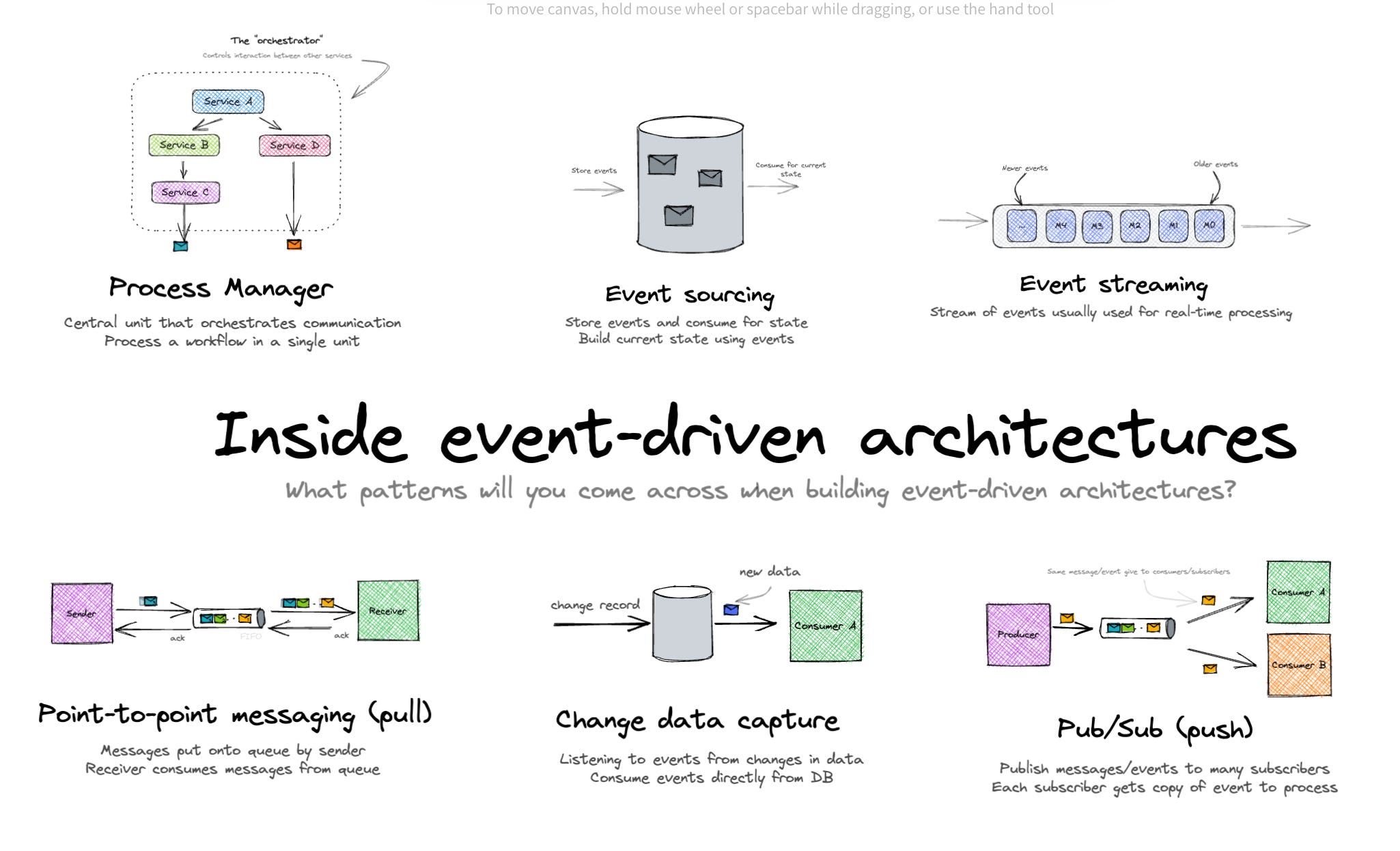Use Cases
Docs
Blog Articles
BlogResources
Pricing
PricingHow to build an event-driven architecture with Fluvio
Contributor, InfinyOn
Vincent Lee published this article originally on Substack as a two part series on building an event-driven architecture with Fluvio. This is the first part of the article.
The Benefits of Event-Driven Architecture in Modern Data Streaming
Introduction
Get started on a journey into the world of event-driven architecture with Fluvio. This powerful platform offers a streamlined approach to building real-time, scalable, and resilient applications. By leveraging Fluvio’s capabilities, you can unlock the full potential of event-driven design and create innovative solutions that meet the demands of today’s dynamic environments.

In this guide, we’ll delve into the intricacies of Fluvio, exploring its key features, benefits, and practical implementation strategies. You’ll learn how to utilize the power of event-driven architecture to build applications that are responsive, scalable, and efficient.
What is Event-Driven Architecture?
Imagine you’re hosting a party. You want to notify everyone when the pizza arrives. Instead of shouting to each guest individually, you could simply announce it once, and everyone who’s interested in pizza will hear and react accordingly.
This is essentially the concept of event-driven architecture. It’s a design pattern where components of a system communicate by producing and consuming events. Think of it as a way to create a more dynamic and responsive system, similar to how your party guests react to your announcement.
Now, let’s introduce Pub/Sub.
Imagine you’re the party host (the publisher). When the pizza arrives, you publish an event called “Pizza Is Here.”. Your guests (the subscribers) can subscribe to this event. When they hear your announcement (the event), they’ll take action (e.g., grab a slice).
In a pub/sub system, the publisher sends out events, and subscribers can choose to listen to specific events. This decouples the components, making the system more scalable, flexible, and resilient.
Here’s a more technical breakdown:
- Publisher: Produces events and sends them to a message broker.
- Message Broker: Stores and distributes events to interested subscribers.
- Subscriber: Consumes events and takes appropriate actions.
Imagine a social media platform. When a user posts a new message, that’s an event. Other users who follow that user can subscribe to their posts and receive notifications whenever a new message is published.
Key benefits of Pub/Sub:
- Scalability: handles large volumes of events efficiently.
- Flexibility: Allows for dynamic subscriptions and decoupled components.
- Resilience: Ensures messages are delivered even if components fail.
- Real-time updates: Enables real-time communication and updates.
Note: I found an interesting video that can help you easily understand the concept; here is the link.
Fluvio
Fluvio’s exceptional performance and efficiency make it a standout choice for real-time data processing. Its low-latency capabilities ensure that data is processed swiftly, enabling applications to respond to events in a timely manner. Furthermore, Fluvio’s lightweight design and optimized architecture minimize resource consumption, making it suitable for even the most resource-constrained environments.
Fluvio’s rich API support and customizable stream processing capabilities make it a developer’s dream. With client libraries available for popular programming languages, you can easily integrate Fluvio into your existing applications. The platform’s programmability allows you to tailor data processing pipelines to meet your specific requirements, ensuring maximum flexibility and control.
Moreover, Fluvio’s WebAssembly integration enables you to securely execute custom stream processing logic, providing a powerful and efficient way to extend the platform’s capabilities. Look into Fluvio Docs to learn more.
Code in Action
Note: the machine that I am using is Ubuntu/Linux.
Setup Environment
Remember that Fluvio is built in Rust, we have to install Rust so that the library functions well. In addition, Fluvio offers several options for setting up environments: local, docker, kubernetes and cloud. In this experiment, I prefer Docker to others.
Note: You can go to this to install: https://www.fluvio.io/docs/fluvio/installation/
Fortunately, Fluvio has written a Docker for us already. We just need to copy the Dockerfile and the docker-compose.yaml into our directory.
To run the Docker file, simply type:
docker compose up
After that, open another terminal and type this to create a topic:
fluvio topic create quote-daily
Note: we can check our topics with the command line fluvio topic list .
Define Pub/Sub and generate quote method
We define what is the object that we want to communicate. In this situation, it is a quote
# ./schema.py
from datetime import datetime
from dataclasses import dataclass, field
@dataclass
class Quote:
quote: str
author: str
created_at: datetime = field(default_factory=datetime.now)
def display(self):
return f"{self.quote} - {self.author}"
The generate_quote method is simply defined as fetching a public API that randomly generates a quote.
# ./quote.py
import requests
from json import loads
from schema import Quote
def generate_quote(url="<https://zenquotes.io/api/random>") -> Quote:
response = requests.get(url)
json_data = loads(response.text)
# quote = (
# json_data[0]["q"] + " -" + json_data[0]["a"]
# ) # aligning the quote and it's author name in one string
quote = Quote(quote=json_data[0]["q"],
author=json_data[0]["a"]
)
return quote
if __name__ == "__main__":
print(generate_quote().display())
We define the publisher to automatically generate a quote every 7 seconds:
# ./fluvio_publisher.py
import time
from fluvio import Fluvio
from quote import generate_quote
TOPIC_NAME = "quote-daily"
PARTITION = 0
if __name__ == "__main__":
# Connect to cluster
fluvio = Fluvio.connect()
producer = fluvio.topic_producer(TOPIC_NAME)
while True:
quote = generate_quote()
quote_str = quote.display()
print(f"PUBLISHER: {quote_str}")
producer.send_string("{}: timestamp: {}".format(quote_str, quote.created_at))
time.sleep(7)
# Flush the last entry
producer.flush()
Although we call it pub/sub, which is publisher and subscriber, we may have a little bit of a change in name-calling. We would be the consumers instead. The logic for the consumer in this case is to continuously listen to the publisher.
# ./fluvio_consumer.py
from fluvio import Fluvio, Offset
TOPIC_NAME = "quote-daily"
PARTITION = 0
if __name__ == "__main__":
# Connect to cluster
fluvio = Fluvio.connect()
consumer = fluvio.partition_consumer(TOPIC_NAME, PARTITION)
while True:
# Consume last 1 records from topic
for record in consumer.stream(Offset.from_end(0)):
print(f"CONSUMER: {record.value_string()}")
Now is the moment of truth.
Running the Publisher with the command line: python fluvio_publisher.py We get:
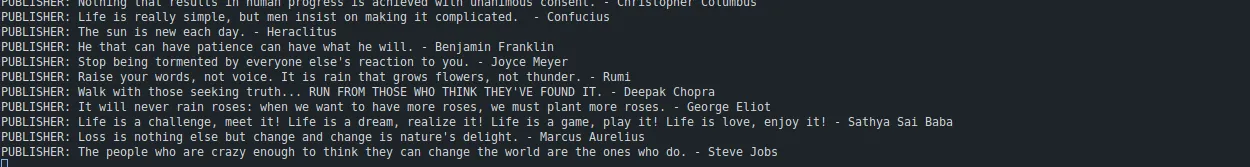
Running the Consumer with the command line: python fluvio_consumer.py We get:
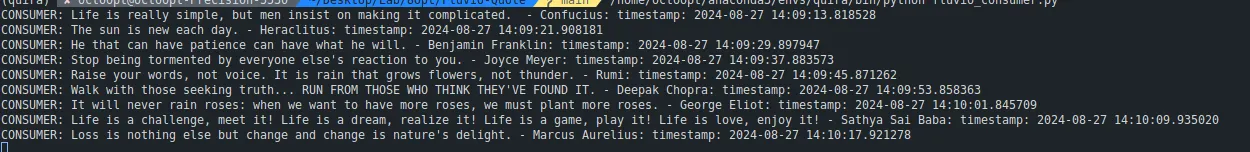
We have not built the message broker yet. The fun-toy experiment can be extended further by providing a database; we can use Redis. The flow can be described like this:
- The publisher generates a quote and sends a message.
- The consumer receives the message and requests the quote from the dataset.
- The Redis get the quote and gives it to the Consumer.
Conclusion
In this article, we talked about one of the greatest architecture in programming: Pub/Sub, a fundamental component of event-driven architecture. It provides a robust and scalable foundation for event-driven architectures, enabling loosely coupled, asynchronous communication between components. In addition, we used Fluvio to demonstrate the architecture by allowing the publisher to generate quote every 7 seconds to the Consumer. Clearly, this framework provides us an easy approach to event-driven architecture.
👉 More details of the code refer to: Github Repository
👉 Follow Vincent: Linkedin | Github
To learn more about how InfinyOn can help you implement event-driven architecture in your data streaming applications, contact us for a demo today.