Use Cases
Docs
Blog Articles
BlogResources
Pricing
PricingNext-Generation Infrastructure for Distributed Data Processing and AI/ML
Lightweight, secure, ultra fast, economical platform for
building edge-to-core operational data pipelines
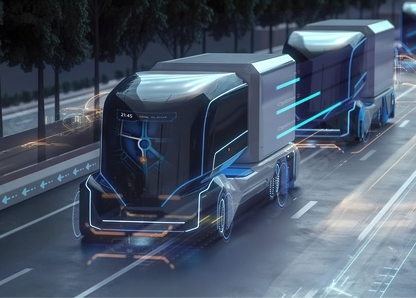
What is InfinyOn?
InfinyOn provides a suite of products designed to streamline and enhance data pipeline processes, helping companies manage data from diverse sources efficiently.
- Fluvio
- A lightweight, distributed data streaming engine optimized for resource efficiency and edge-readiness.
- Stateful Data Flow
- Facilitates the creation of intricate data processing flows from various sources with asynchronous state retention.
- Connectors
- Tools to build and extend connectivity with any digital system, using Fluvio Connectors Development Kit.
- Edge-Ready
- Deployable on ARM64 hardware and edge devices, ensuring seamless operation in an IoT environment.
- Cloud-Native & AI Native
- Seamlessly operational across cloud platforms and integrates with AI workflows.
- Secure
- Built with Rust and Wasm for memory safety, secure execution, reliability, and data integrity.
Key Benefits of InfinyOn
-

Integrated
Data PipelineA single modular system for data collection, enrichment, transformation, and analysis.
-
Extreme
Resource EfficiencyConsumes minimal compute, memory, and network resources for optimal performance.
-
Flexibility
& ConnectivitySupports custom connectors for unlimited integration capabilities with any digital system.
Performance & Scalability

Rapid Data Processing
Process millions of records in single-digit seconds, ensuring swift data analysis and insights.
High Throughput
Scale up to handle hundreds of thousands of records per second, meeting demanding data processing needs.
Seamless Integrations
Rapidly develop custom connectors with our Connector Development Kit, including HTTP, WebSocket, MQTT for IoT, and SQL-based databases.
Ease of Use
Focus on application logic with our unified system for data-to-dashboard integration, featuring modular and composable AI/ML data pipelines.
Ready to Transform Your Data Operations?
Testing 2 columns
This the title/description of this section, which can be as short or as long as desired.
Title for Item One
This is is description of item 1, which can be as short or as long as desirable.
Title for Item Two
This is is description of item 2, which can be as short or as long as desirable.
Title for Item Three
This is is description of item 3, which can be as short or as long as desirable.
Title for Item Four
This is is description of item 3, which can be as short or as long as desirable.
This the title/description of this section, which can be as short or as long as desired.
Title for Item One
This is is description of item 1, which can be as short or as long as desirable.
Title for Item Two
This is is description of item 2, which can be as little or as long as desirable.
Title for Item Three
This is is description of item 3, which can be as little or as long as desirable.
Building blocks of reliable dataflows
Collect your data with built-in connectors, webhooks, and IoT collectors, or build your own custom clients.
apiVersion: 0.1.0
meta:
version: 0.2.5
name: http-github
type: http-source
topic: github-events
secrets:
- name: GITHUB_TOKEN
http:
endpoint: 'https://api.github.com/repos/infinyon/fluvio'
method: GET
headers:
- 'Authorization: token ${{ secrets.GITHUB_TOKEN }}'
interval: 30sapiVersion: 0.1.0
meta:
version: 0.2.5
name: helsinki-mqtt
type: mqtt-source
topic: helsinki
mqtt:
url: "mqtt://mqtt.hsl.fi"
topic: "/hfp/v2/journey/ongoing/vp/+/+/+/#"
timeout:
secs: 30
nanos: 0
payload_output_type: jsonapiVersion: 0.1.0
meta:
name: my-stripe-webhook
topic: payment_confirmations
secrets:
- name: stripe_secret_key
webhook:
verification:
- uses: infinyon/[email protected]
with:
webhook_key: ${{ stripe_secret_key }}## Cloud Collector
$ fluvio topic create collector-topic --mirror
$ fluvio topic collector-topic --mirror-add 6001
$ fluvio cloud register cluster --id 6001 --source-ip 35:42:12:192
$ fluvio cloud cluster metadata export --topic local-topic \
--mirror-spu 6001 --file remote-6001.toml
## IoT Sensor (ARMv7, ARM64, etc.)
$ fluvio cluster start --local --config remote-6001.toml
## Produce at Edge
$ fluvio produce local-topic
> test from 6001
## Read from Cloud
$ fluvio consume collector-topic -B
test from 6001use fluvio::{Fluvio, RecordKey};
#[async_std::main]
async fn main() {
let topic = "rust-topic";
let record = "Hello from rust!";
let fluvio = Fluvio::connect().await.unwrap();
let producer = fluvio::producer(topic).await.unwrap();
producer.send(RecordKey::NULL, record).await.unwrap();
producer.flush().await.unwrap();
}#!/usr/bin/env python
from fluvio import Fluvio
if __name__ == "__main__":
topic = "python-topic";
record = "Hello from rust!";
fluvio = Fluvio.connect()
producer = fluvio.topic_producer(topic)
producer.send_string(record)
producer.flush()import Fluvio from "@fluvio/client";
const produce = async () => {
const TOPIC_NAME = "node-topic";
const RECORD_TEXT = "Hello from node!"
await fluvio.connect();
const producer = await fluvio.topicProducer(TOPIC_NAME);
await producer.send(RECORD_TEXT);
};
const fluvio = new Fluvio();
produce();Coming soon ...
Apply transformations in-line as your data traverses the dataflows. Use pre-built SmartModules from the Hub or build your own with SMDK.
# Filter out all records that fail to match `Cat` or `cat`
transforms:
- uses: infinyon/[email protected]
with:
regex: "[Cc]at"# JOLT: JSON Language for Transformations
transforms:
- uses: infinyon/[email protected]
with:
spec:
- operation: remove
spec:
id: ""
- operation: shift
spec:
"*": "data.&0"
- operation: default
spec:
data:
source: "http-connector"# Tranform JSON records into SQL statements (used with sql-sink)
transforms:
- uses: infinyon/[email protected]
with:
mapping:
table: "target_table"
map-columns:
"device_id":
json-key: "device.device_id"
value:
type: "int"
required: true
"record":
json-key: "$"
value:
type: "jsonb"
required: true# Look at last 10 records.
# Filter out based based on your custom business logic.
transforms:
- uses: infinyon/[email protected]
lookback:
last: 10## Use smartmodule developer kit (smdk) to build your own.
$ fluvio install smdk
## Create your smarmodule project
$ smdk generate
🤷 Project Name: my-smartmodule
🤷 Which type of SmartModule would you like?
❯ filter
map
filter-map
array-map
aggregate
## Build & Test
$ smdk build
$ smdk test
## Load to Cluster
$ smdk load
## Publish to Hub
$ smkd publishApply duplication for exactly-once semantics. Choose our certified pre-built algorithms or build your own.
# Deduplication configuration file
# - topic-config.yaml
name: dedup
deduplication:
bounds:
count: 1000000
age: 1w
filter:
transform:
uses: infinyon-labs/[email protected]# apply dedup configuration
$ fluvio topic apply --config topic-config.yaml
# produce
$ fluvio produce dedup --key-separator ":"
1: one
1: one
2: two
# consume
$ fluvio consume dedup -B -k
1: one
2: twoMaterialized views are in early development and the interfaces presented here are subject to change. Join us on Discord to give us feedback.
# Materialized view configuration file
# - mv.yaml
apiVersion: 0.1.0
meta:
name: avg_bus_speed
materialize:
window:
type: tumbling
bound: "5min"
trigger: events
input:
topic: helsinki
schema:
- name: vehicle_id
type: u16
- name: speed
type: float
output:
fields:
- name: vehicle_id
- name: avg_speed
compute:
uses: "infinyon-labs/[email protected]"
with:
group_by:
- vehicle_id
operation:
type: average
param: speed
result: avg_speed# create materialized view
$ fluvio materialized-view create --config mv.yaml
# view materialized view current state
$ fluvio state avg_bus_speed
{
[
{
"vehicle_id": "123",
"avg_speed": 10.0
},
{
"vehicle_id": "456",
"avg_speed": 35.0
}
]
}Send data to multiple destinations with build-in certified connectors, your own custom connectors, or your full featured consumer clients.
apiVersion: 0.1.0
meta:
version: 0.2.5
name: my-http-sink
type: http-sink
topic: http-sink-topic
secrets:
- name: AUTHORIZATION_TOKEN
http:
endpoint: "http://127.0.0.1/post"
headers:
- "Authorization: token ${{ secrets.AUTHORIZATION_TOKEN }}"
- "Content-Type: application/json"apiVersion: 0.1.0
meta:
version: 0.3.3
name: json-sql-connector
type: sql-sink
topic: sql-topic
secrets:
- name: DATABASE_URL
sql:
url: ${{ secrets.DATABASE_URL }}
transforms:
- uses: infinyon/json-sql
with:
mapping:
table: "topic_message"
map-columns:
"device_id":
json-key: "device.device_id"
value:
type: "int"
default: "0"
required: true
"record":
json-key: "$"
value:
type: "jsonb"
required: trueapiVersion: 0.1.0
meta:
version: 0.1.2
name: weather-monitor-sandiego
type: graphite-sink
topic: weather-ca-sandiego
graphite:
# https://graphite.readthedocs.io/en/latest/feeding-carbon.html#step-1-plan-a-naming-hierarchy
metric-path: "weather.temperature.ca.sandiego"
addr: "localhost:2003"apiVersion: 0.1.0
meta:
version: 0.1.0
name: duckdb-connector
type: duckdb-sink
topic: fluvio-topic-source
duckdb:
url: 'local.db' # local duckdbuse async_std::stream::StreamExt;
use fluvio::{Fluvio, Offset};
#[async_std::main]
async fn main() {
let topic = "rust-topic";
let partition = 0;
let fluvio = Fluvio::connect().await.unwrap();
let consumer = fluvio::consumer(topic, partitino).await.unwrap();
let mut stream = consumer.stream(Offset::from_end(1)).await.unwrap();
if let Some(Ok(record)) = stream.next().await {
let string = String::from_utf8_lossy(record.value());
println!("{}", string);
}
}#!/usr/bin/env python
from fluvio import Fluvio, Offset
if __name__ == "__main__":
topic = "python-topic";
partition = 0;
fluvio = Fluvio.connect()
consumer = fluvio.partition_consumer(topic, partition)
for idx, record in enumerate( consumer.stream(Offset.from_end(10)) ):
print("{}".format(record.value_string()))
if idx >= 9:
breakimport Fluvio, { Offset, Record } from "@fluvio/client";
const consume = async () => {
const TOPIC_NAME = "hello-node";
const PARTITION = 0;
await fluvio.connect();
const consumer = await fluvio.partitionConsumer(TOPIC_NAME, PARTITION);
await consumer.stream(Offset.FromEnd(), async (record: Record) => {
console.log(`Key=${record.keyString()}, Value=${record.valueString()}`);
process.exit(0);
});
};
const fluvio = new Fluvio();
consume();Coming soon ...
## Use connector developer kit (cdk) to build your own.
$ fluvio install cdk
## Create your connector project
$ cdk generate
🤷 Project Name: my-connector
🤷 Which type of Connector would you like [source/sink]? ›
source
❯ sink
## Build & Test
$ cdk build
$ cdk test
## Deploy on your machine
$ cdk deploy
## Publish to Hub
$ cdk publish